鸿蒙 解决下载SDK报错的解决方法
最近在学习鸿蒙开发,以后也会记录一些关于鸿蒙相关的问题和解决方法,希望能帮助到大家。
总的来说一般有下面这样的报错
报错一:
Components to install: - ArkTS 3.2.12.5 - System-image-phone 3.1.0.306 - Native 3.2.12.5 - JS 3.2.12.5 Install task started: ArkTS 3.2.12.5 Downloading https://contentcenter-drcn.dbankcdn.cn/pub_1/DevEcoSpace_1_900_9/b7/v3/fMjcKBCJRHKV3-4Mm5H6bQ/P0ryC2BASauqeQgRtik8Zw.zip... Unzipping /Users/xxxx/Library/Huawei/Sdk/.temp/ets/3.2.12.5/install/P0ryC2BASauqeQgRtik8Zw.zip... Installing ArkTS dependencies... Running 'npm install'... npm ERR! code ECONNRESET npm ERR! syscall read npm ERR! errno ECONNRESET npm ERR! network request to https://repo.huaweicloud.com/repository/npm/yocto-queue/-/yocto-queue-0.1.0.tgz failed, reason: read ECONNRESET npm ERR! network This is a problem related to network connectivity. npm ERR! network In most cases you are behind a proxy or have bad network settings. npm ERR! network npm ERR! network If you are behind a proxy, please make sure that the npm ERR! network 'proxy' config is set properly. See: 'npm help config' npm ERR! A complete log of this run can be found in: npm ERR! /Users/xxxx/.npm/_logs/2024-05-19T14_14_53_311Z-debug-0.log Install task failed: ArkTS 3.2.12.5. Install ArkTS dependencies failed. Cause: Unable to run npm install. Solution: See https://developer.harmonyos.com/cn/docs/documentation/doc-guides/faq-development-environment-0000001168829643#section1311117111474
报错二
- ArkTS 3.2.12.5 - System-image-phone 3.1.0.306 - Previewer 3.2.3.6 - Toolchains 3.2.3.6 - Previewer 3.2.12.5 - Native 3.2.12.5 - JS 3.2.12.5 Install task started: ArkTS 3.2.12.5 Downloading https://contentcenter-drcn.dbankcdn.cn/pub_1/DevEcoSpace_1_900_9/b7/v3/fMjcKBCJRHKV3-4Mm5H6bQ/P0ryC2BASauqeQgRtik8Zw.zip... Install task failed: ArkTS 3.2.12.5. Failed to download SDK, size is incorrect, expected is 47,480,047, actual is 39,845,888 Cause: The network is unstable. SDK package integrity check failed. Solution: 1. Connect to a stable network and download the file again. 2. If the issue persists, choose Help > Show Log in Explorer to obtain logs, and then choose Help > Contact Support for technical assistance.
报错三
Install task failed: ArkTS 3.2.12.5. Failed to download the SDK due to UNKNOWN_HOST. Cause: DNS reso Solution: Change the DNS server and try again
报错四
Failed to obtain the SDK information. The SDK will not be downloaded. You can download the SDK later
问题分析定位
1、网络问题,检查你的代理是否可用
2、npm版本问题
3、node版本问题
解决方法
1、首先检查你的node版本
the node.js version must be v14.19.1 or later and earlier than v17.0.0.the current version is v22.2.0 node.js版本必须为v14.19.1及以上且低于v17.0.0。当前版本是v22.2.0
可以使用下面命令来设置当前node版本,如果没有nvm可以自行搜索下载安装
2、修改地址确定:https://registry.npmjs.org/
3、假如你安装失败了,已经跳过了安装SDK的界面,可以点击import setting来进行重新设置,点击Configure
点击选SDK,然后确定,然后按确定按钮,就会重新跳到设置页面,如下所示:
记得选择node版本为v16.19.1的,如何你没有设置代理,请先设置代理,然后验证代理链接是否是通的,点击Next就可以下载鸿蒙的SDK了。
下载好的效果
结论
尽量在网络好一些的环境去下载,这样不会下载超时,希望这篇文章能帮助到你。

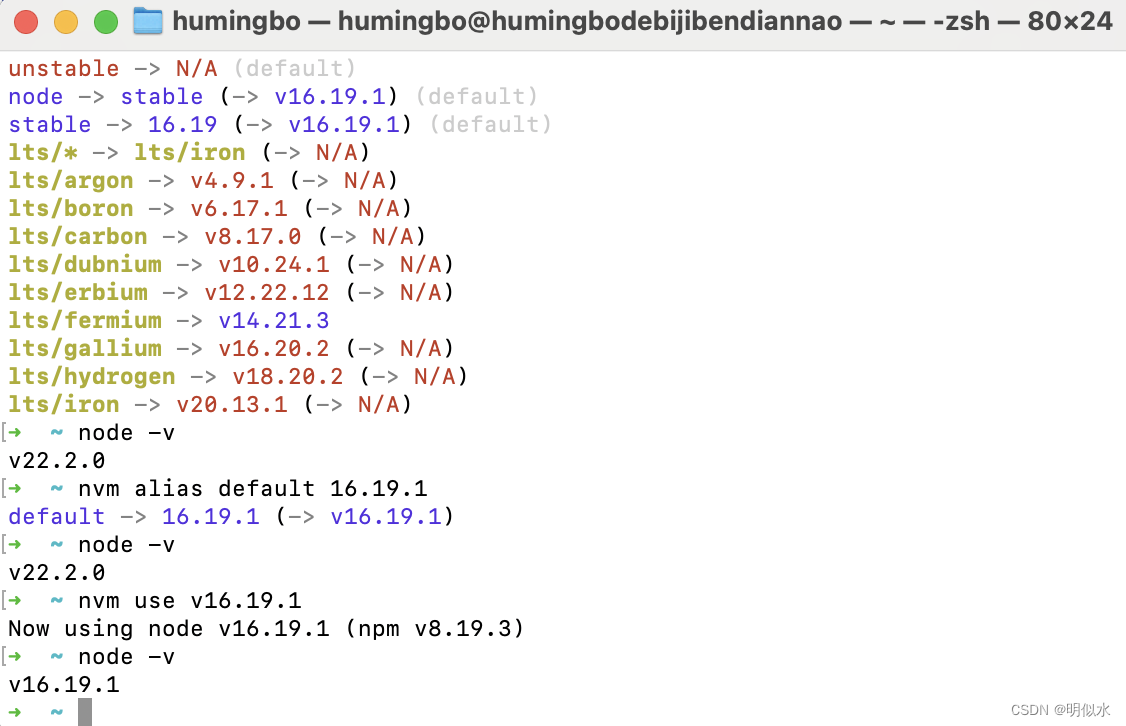
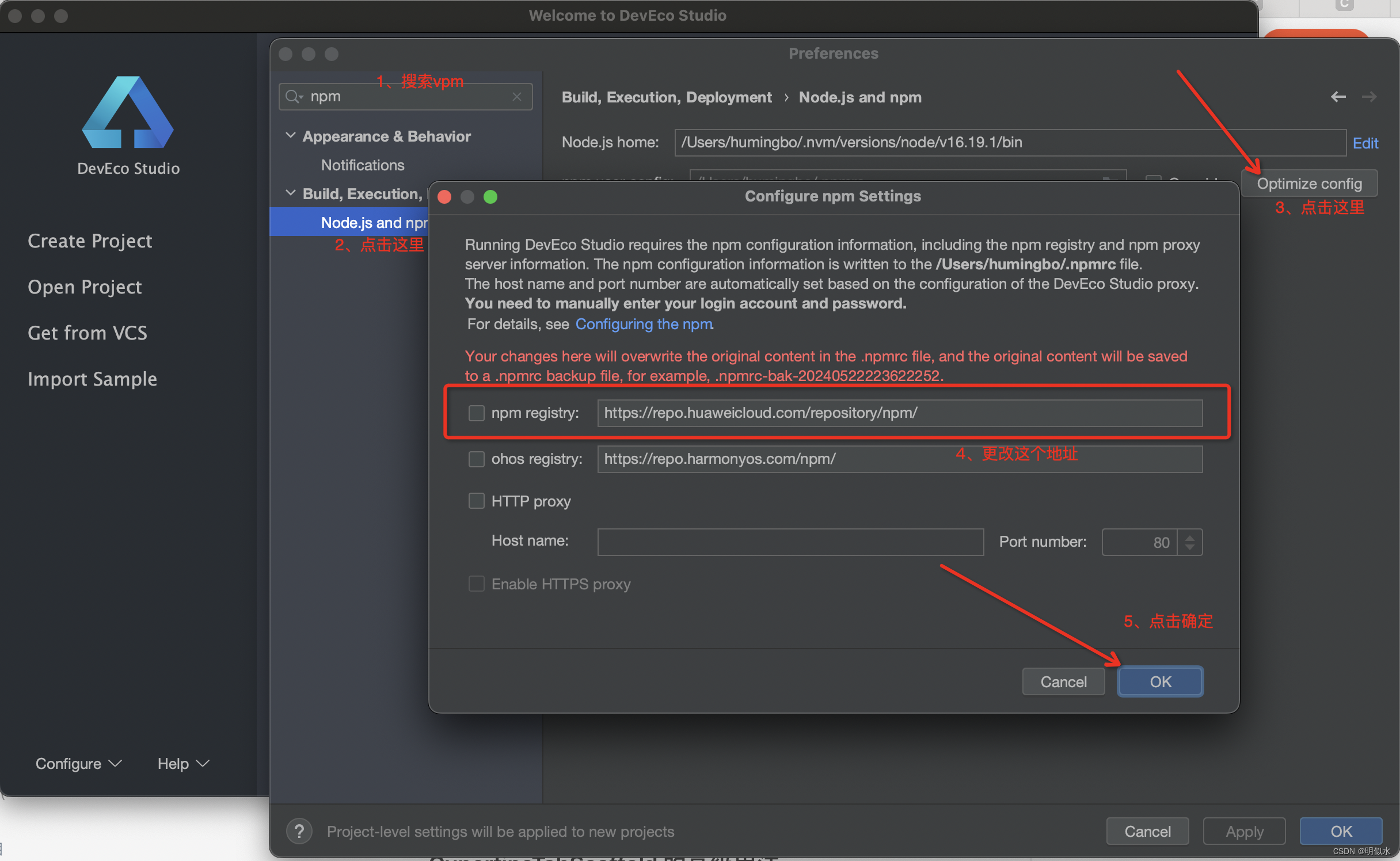
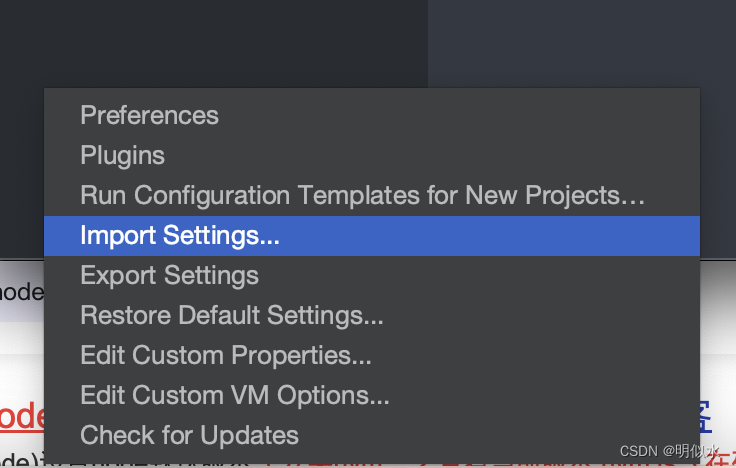
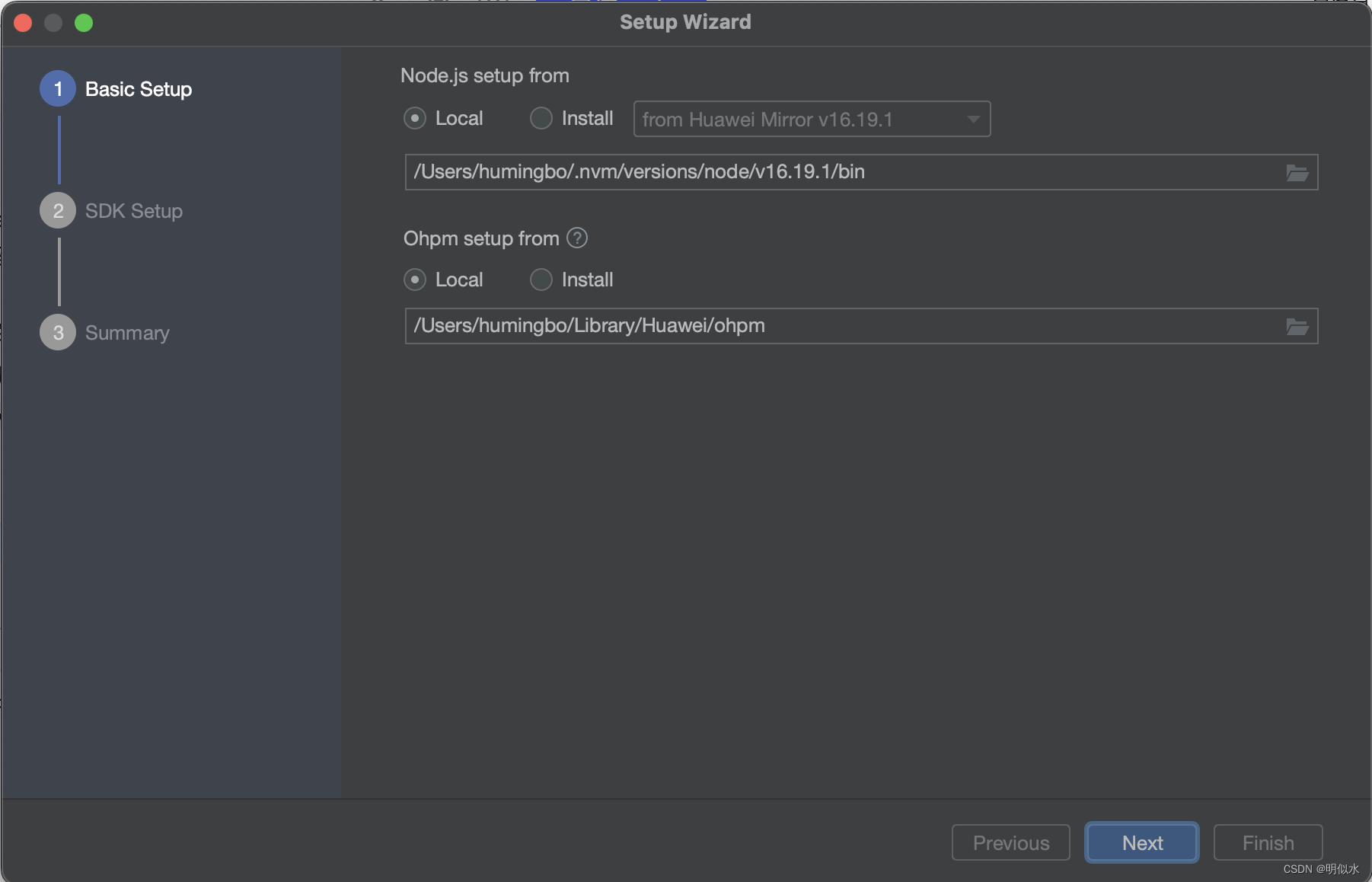
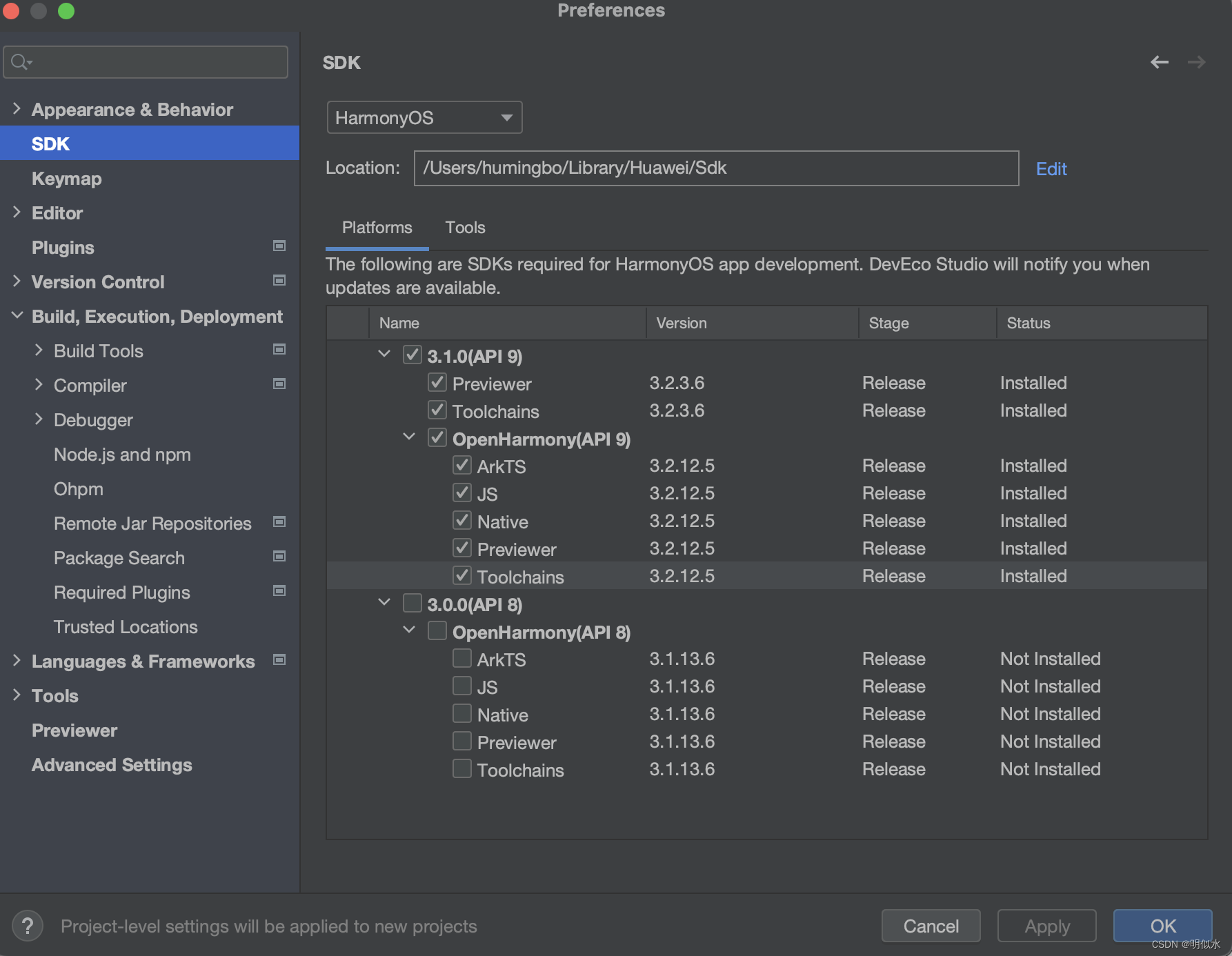

![[工业自动化-1]:PLC架构与工作原理](https://img-blog.csdnimg.cn/ce10a1471ed14382bc58364cf8bd5209.png)





还没有评论,来说两句吧...