Search your data
这里有两个比较有用的参数需要注意一下
- Search timeout:设置每个分片的搜索超时时间。从集群级别可以通过 search.default_search_timeout 来设置超时时间。如果在 search.default_search_timeout 设置的时间段内未完成搜索请求,就会取消该任务。search.default_search_timeout 的默认值为 -1 ,表示无超时时间限制。
GET /my-index-000001/_search
{
"timeout": "2s",
"query": {
"match": {
"user.id": "kimchy"
}
}
}
- track_total_hits:设置搜索过程中匹配文档的数量。如果需要匹配所有文档,track_total_hits 设置为 true,如果需要匹配的文档为 1000 条,则 track_total_hits 设置为 1000。数据量大时 track_total_hits 设置为 true 会拖慢查询速度。
GET my-index-000001/_search
{
"track_total_hits": true,
"query": {
"match" : {
"user.id" : "elkbee"
}
}
}
注意:
这强调一下 Response 中的 took。took 代表处理该请求所耗费的毫秒数。从节点收到查询后开始,到返回客户端之前,包括在线程池中等待、在集群中执行分布式搜索和收集、排序所有结果所花费的时间。
一、Collapse search results
没看懂有啥用呢。。。考完试再研究
二、Filter search results
- post_filter:filter 过滤会将符合条件的文档留下,之后进行 聚合,而 post_filter 是在聚合后过滤结果,不影响聚合结果。
# 创建索引,添加数据
PUT /shirts
{
"mappings": {
"properties": {
"brand": { "type": "keyword"},
"color": { "type": "keyword"},
"model": { "type": "keyword"}
}
}
}
POST /shirts/_bulk
{"index":{}}
{"brand": "gucci", "color": "red", "model": "slim"}
{"index":{}}
{"brand": "gucci", "color": "back", "model": "slim"}
{"index":{}}
{"brand": "gucci", "color": "back", "model": "large"}
直接使用 filter
GET /shirts/_search
{
"query": {
"bool": {
"filter": [
{ "term": { "color": "red" }},
{ "term": { "brand": "gucci" }}
]
}
},
"aggs": {
"models": {
"terms": { "field": "model" }
}
}
}
使用 post_filter
GET /shirts/_search
{
"post_filter": {
"bool": {
"filter": [
{ "term": { "color": "red" }},
{ "term": { "brand": "gucci" }}
]
}
},
"aggs": {
"models": {
"terms": { "field": "model" }
}
}
}
- rescore:对每个分片的查询结果的前 window_size 个文档重新评分。
POST /_search
{
"query" : {
"match" : {
"message" : {
"operator" : "or",
"query" : "the quick brown"
}
}
},
"rescore" : {
"window_size" : 50,
"query" : {
"rescore_query" : {
"match_phrase" : {
"message" : {
"query" : "the quick brown",
"slop" : 2
}
}
},
"query_weight" : 0.7,
"rescore_query_weight" : 1.2
}
}
}

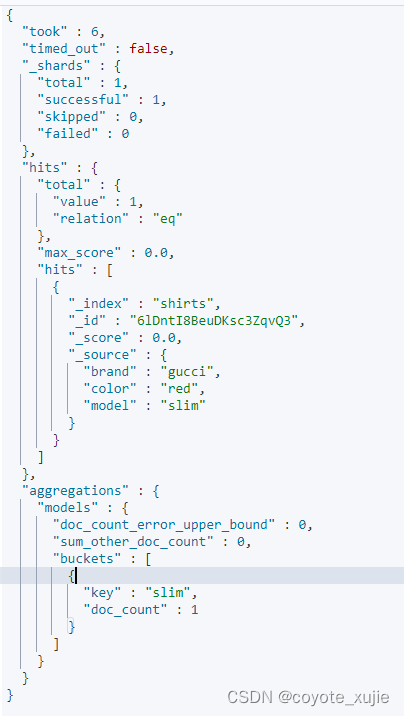
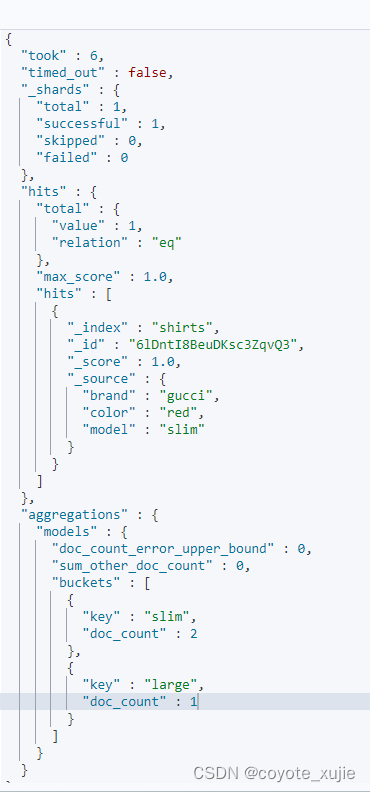

![[工业自动化-1]:PLC架构与工作原理](https://img-blog.csdnimg.cn/ce10a1471ed14382bc58364cf8bd5209.png)





还没有评论,来说两句吧...