1.先安装以下库
import requests from bs4 import BeautifulSoup as bs import pandas as pd from pandas import Series,DataFrame
2.爬取数据
2.1 网站的内容
主要是下方的天气情况
2.2开始与网站获得连接
headers={'User-Agent': 'Mozilla/5.0 (Windows NT 10.0; Win64; x64) AppleWebKit/537.36 (KHTML, like Gecko) Chrome/104.0.5112.102 Safari/537.36 Edg/104.0.1293.63',
'Host':'lishi.tianqi.com',
'Accept-Encoding': "gzip, deflate",
'Connection': "keep-alive",
'cache-control': "no-cache"}
url='https://lishi.tianqi.com/ganyu/202208.html'#输入你想爬取地方的数据
resp= requests.request("GET", url, headers=headers)
resp
当出现
2.3对网页进行解析
采用‘utf-8’来对爬去的信息进行解码,对网页解析用到BeautifulSoup库。
当出现网站访问成功,却得不到数据时。
html.parser换成其他Beautiful Soup支持的解析器试试,每个人电脑适用不同的,比如lxml,xml,html51lib
resp.encoding = 'utf-8' soup = bs(resp.text,'html.parser')
这里有网页里所有的内容。我们需要从这里提取出我们想要的内容。我们回到要爬取的网页,按F12可以在Elements里面看到网页的源码。
了解过它的结构后,我们可以用BeautifulSoup里面的find和find_all来选取想要的内容。
data_all=[]
tian_three=soup.find("div",{"class":"tian_three"})
lishitable_content=tian_three.find_all("li")
for i in lishitable_content:
lishi_div=i.find_all("div")
data=[]
for j in lishi_div:
data.append(j.text)
data_all.append(data)
以为当天为 2022-08-21,所以当月数据到8月21日就截止了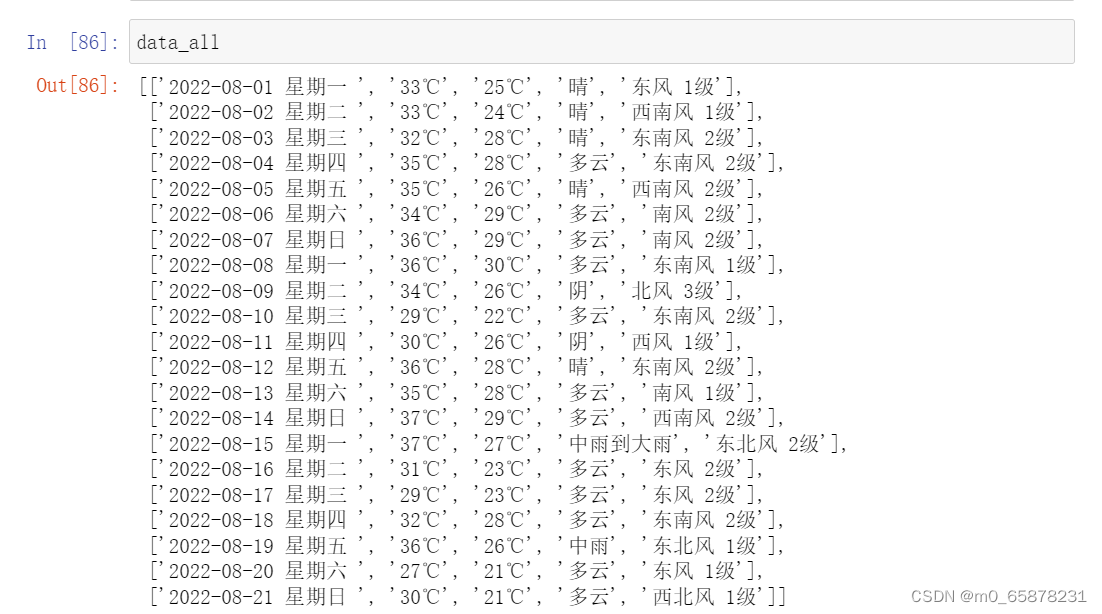
3 数据的整理与存储
给每一列附上列名
weather=pd.DataFrame(data_all) weather.columns=["当日信息","最高气温","最低气温","天气","风向"] weather_shape=weather.shape weather
爬取weather的结果显示
weather 表中当日信息为日期+星期,后期数据分析不大方便,所以要对数据处理
weather['当日信息'].apply(str)
result = DataFrame(weather['当日信息'].apply(lambda x:Series(str(x).split(' '))))
result=result.loc[:,0:1]
result.columns=['日期','星期']
weather.join(result)
结果如下
如果数据没有太多要求,此处就可以保存了,在csv中更改一下行列。
如果有要求参考如下
weather['当日信息'].apply(str)
result = DataFrame(weather['当日信息'].apply(lambda x:Series(str(x).split(' '))))
result=result.loc[:,0:1]
result.columns=['日期','星期']
weather['风向信息'].apply(str)
result1 = DataFrame(weather['风向信息'].apply(lambda x:Series(str(x).split(' '))))
result1=result1.loc[:,0:1]
result1.columns=['风向','级数']
weather=weather.drop(columns='当日信息')
weather=weather.drop(columns='风向信息')
weather.insert(loc=0,column='日期', value=result['日期'])
weather.insert(loc=1,column='星期', value=result['星期'])
weather.insert(loc=5,column='风向', value=result1['风向'])
weather.insert(loc=6,column='级数', value=result1['级数'])
这个时候weather显示为:结果展示已经相当的漂亮了
最后就以csv格式直接保存文件了
weather.to_csv("XXX.csv",encoding="utf_8")
完整代码
import requests
from bs4 import BeautifulSoup as bs
import pandas as pd
from pandas import Series,DataFrame
headers={'User-Agent': 'Mozilla/5.0 (Windows NT 10.0; Win64; x64) AppleWebKit/537.36 (KHTML, like Gecko) Chrome/104.0.5112.102 Safari/537.36 Edg/104.0.1293.63',
'Host':'lishi.tianqi.com',
'Accept-Encoding': "gzip, deflate",
'Connection': "keep-alive",
'cache-control': "no-cache"}
url='https://lishi.tianqi.com/ganyu/202208.html'
resp= requests.request("GET", url, headers=headers)
resp.encoding = 'utf-8'
soup = bs(resp.text,'html.parser')
data_all=[]
tian_three=soup.find("div",{"class":"tian_three"})
lishitable_content=tian_three.find_all("li")
for i in lishitable_content:
lishi_div=i.find_all("div")
data=[]
for j in lishi_div:
data.append(j.text)
data_all.append(data)
weather=pd.DataFrame(data_all)
weather.columns=["当日信息","最高气温","最低气温","天气","风向信息"]
weather_shape=weather.shape
weather['当日信息'].apply(str)
result = DataFrame(weather['当日信息'].apply(lambda x:Series(str(x).split(' '))))
result=result.loc[:,0:1]
result.columns=['日期','星期']
weather['风向信息'].apply(str)
result1 = DataFrame(weather['风向信息'].apply(lambda x:Series(str(x).split(' '))))
result1=result1.loc[:,0:1]
result1.columns=['风向','级数']
weather=weather.drop(columns='当日信息')
weather=weather.drop(columns='风向信息')
weather.insert(loc=0,column='日期', value=result['日期'])
weather.insert(loc=1,column='星期', value=result['星期'])
weather.insert(loc=5,column='风向', value=result1['风向'])
weather.insert(loc=6,column='级数', value=result1['级数'])
weather.to_csv("XX的天气.csv",encoding="utf_8")
文章部分思路参考于:Python爬虫--爬取历史天气数据








![[工业自动化-1]:PLC架构与工作原理](https://img-blog.csdnimg.cn/ce10a1471ed14382bc58364cf8bd5209.png)






还没有评论,来说两句吧...