一,前提准备本地ai模型
1,首先需要去ollama官网下载开源ai到本地
网址:Ollama
直接下载到本地,然后启动ollama
启动完成后,我们可以在cmd中执行ollama可以看到相关命令行
2, 下载ai moudle
然后我们需要在这个ai中给它下载好一个已有模型给我们自己使用
将命令行运行即可下载。
二, 准备本地代码
1,首先准备pom文件中的相关依赖
org.springframework.boot spring-boot-starter-web3.2.5 io.springboot.ai spring-ai-ollama1.0.3
2,搭建一个简单的springboot框架
启动类
import org.springframework.boot.SpringApplication;
import org.springframework.boot.autoconfigure.SpringBootApplication;
@SpringBootApplication
public class Application {
public static void main(String[] args) {
SpringApplication.run(Application.class, args);
}
}
yaml配置
spring:
ai:
ollama:
base-url: localhost:11434
具体代码实现--controller
import com.rojer.delegete.OllamaDelegete;
import org.springframework.beans.factory.annotation.Autowired;
import org.springframework.web.bind.annotation.GetMapping;
import org.springframework.web.bind.annotation.RequestParam;
import org.springframework.web.bind.annotation.RestController;
@RestController
public class OllamaController {
@Autowired(required=true)
OllamaDelegete ollamaDelegete;
@GetMapping("/ai/getMsg")
public Object getOllame(@RequestParam(value = "msg") String msg) {
return ollamaDelegete.getOllame(msg);
}
@GetMapping("/ai/stream/getMsg")
public Object getOllameByStream(@RequestParam(value = "msg") String msg) {
return ollamaDelegete.getOllameByStream(msg);
}
具体代码实现--impl
import com.rojer.delegete.OllamaDelegete;
import org.springframework.ai.chat.ChatResponse;
import org.springframework.ai.chat.prompt.Prompt;
import org.springframework.ai.ollama.OllamaChatClient;
import org.springframework.ai.ollama.api.OllamaApi;
import org.springframework.ai.ollama.api.OllamaOptions;
import org.springframework.stereotype.Service;
import reactor.core.publisher.Flux;
import java.util.List;
import java.util.stream.Collectors;
@Service
public class OllamaImpl implements OllamaDelegete {
OllamaApi ollamaApi;
OllamaChatClient chatClient;
{
// 实例化ollama
ollamaApi = new OllamaApi();
OllamaOptions options = new OllamaOptions();
options.setModel("llama3");
chatClient = new OllamaChatClient(ollamaApi).withDefaultOptions(options);
}
/**
* 普通文本调用
*
* @param msg
* @return
*/
@Override
public Object getOllame(String msg) {
Prompt prompt = new Prompt(msg);
ChatResponse call = chatClient.call(prompt);
return call.getResult().getOutput().getContent();
}
/**
* 流式调用
*
* @param msg
* @return
*/
@Override
public Object getOllameByStream(String msg) {
Prompt prompt = new Prompt(msg);
Flux stream = chatClient.stream(prompt);
List result = stream.toStream().map(a -> {
return a.getResult().getOutput().getContent();
}).collect(Collectors.toList());
return result;
}
}
三,调用展示
我们看看普通调用的展示
流式调用的展示(我们跟ai聊天,回答不是一下子就出来的,就是这种流式调用所展示的这般)
这里不做具体的代码深挖,只做基本基础的运用。后期有机会会出个人模型训练方法。另外我们可以去spring官网查看,目前支持的ai模型有哪些,我这里简单截个图,希望各位看官老爷点个赞,加个关注,谢谢!Spring AI

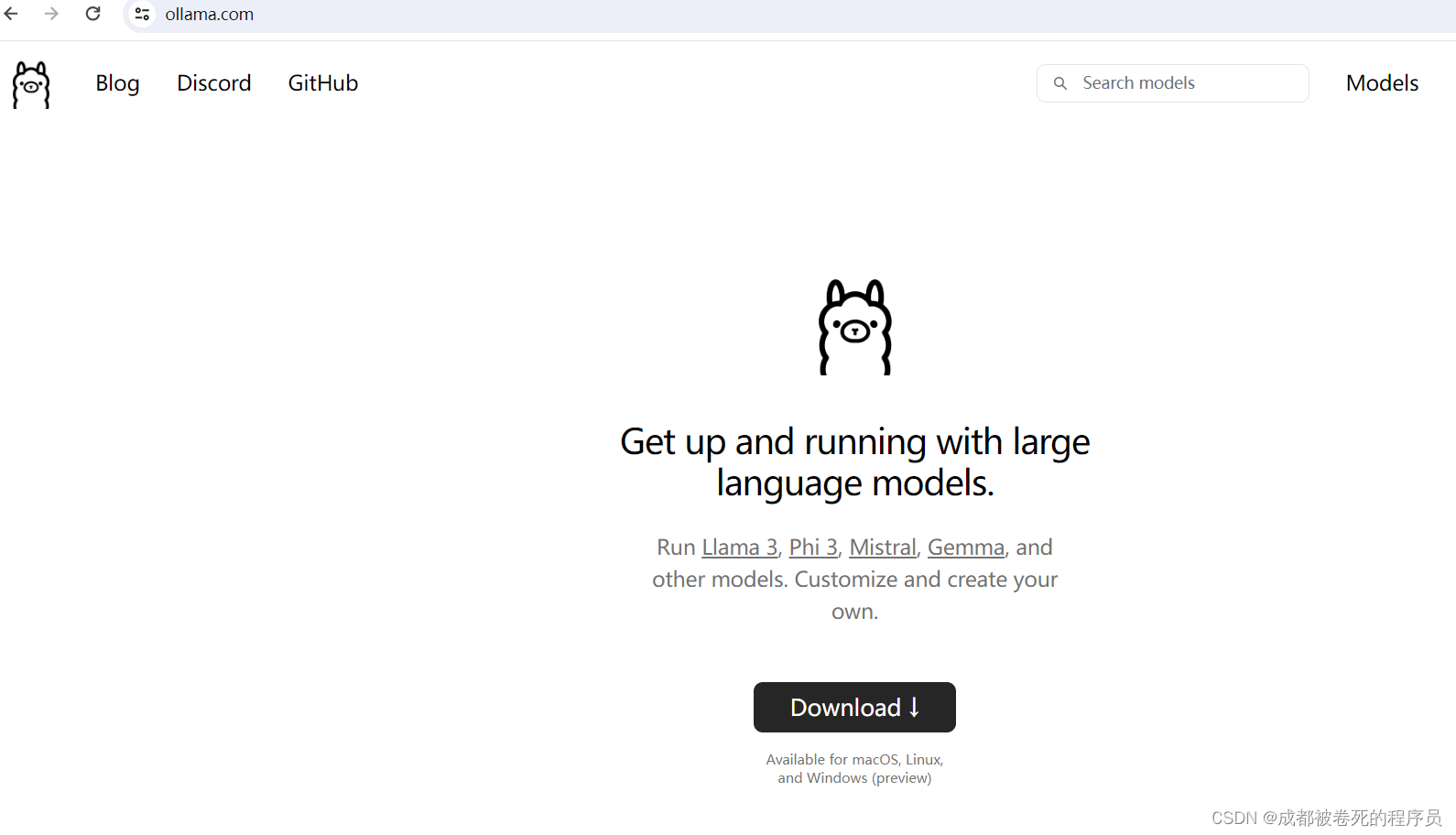
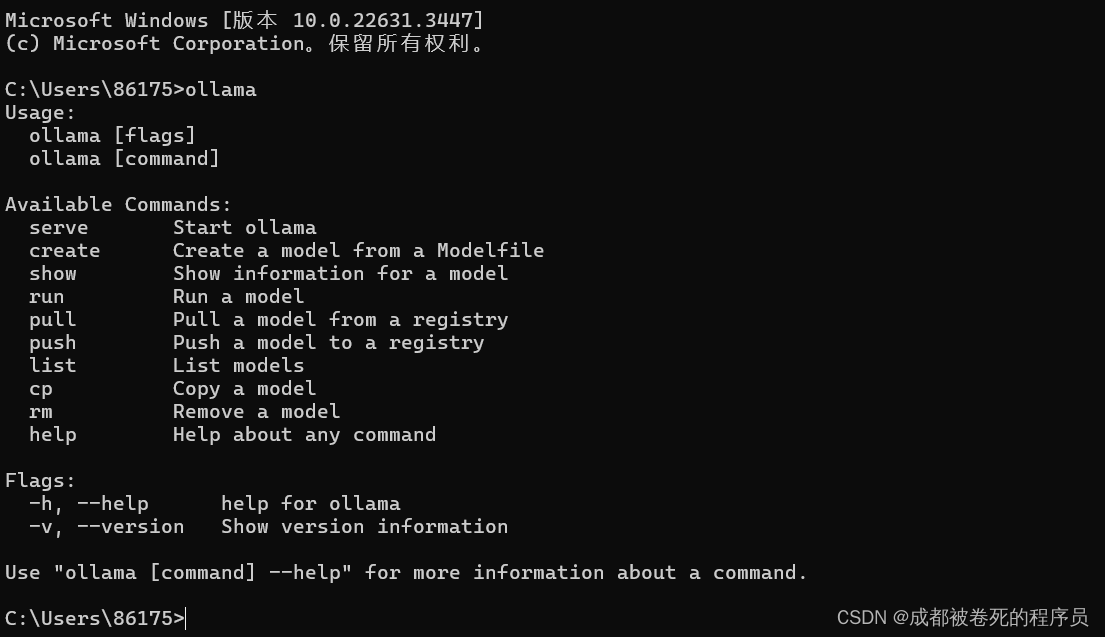
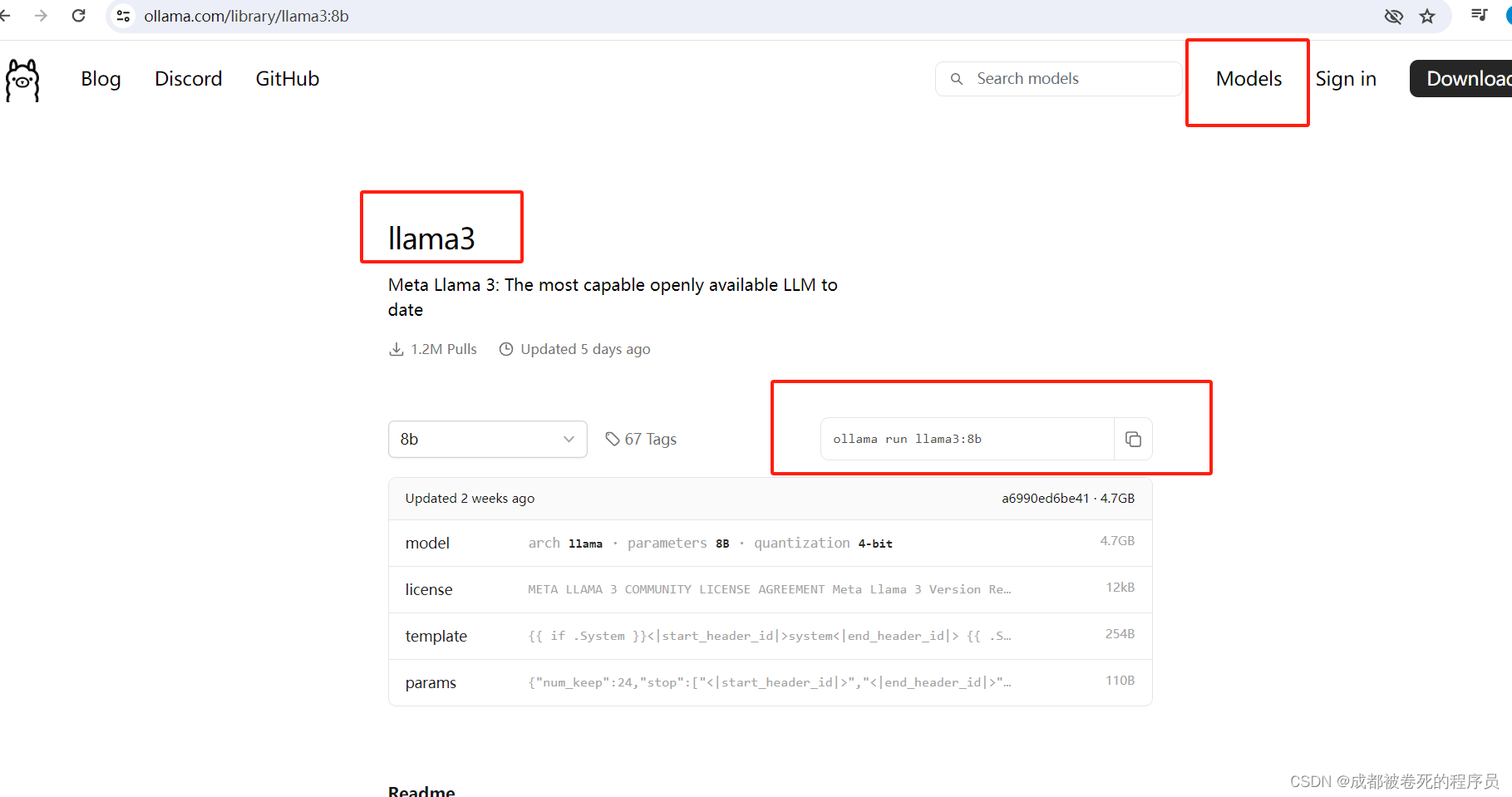

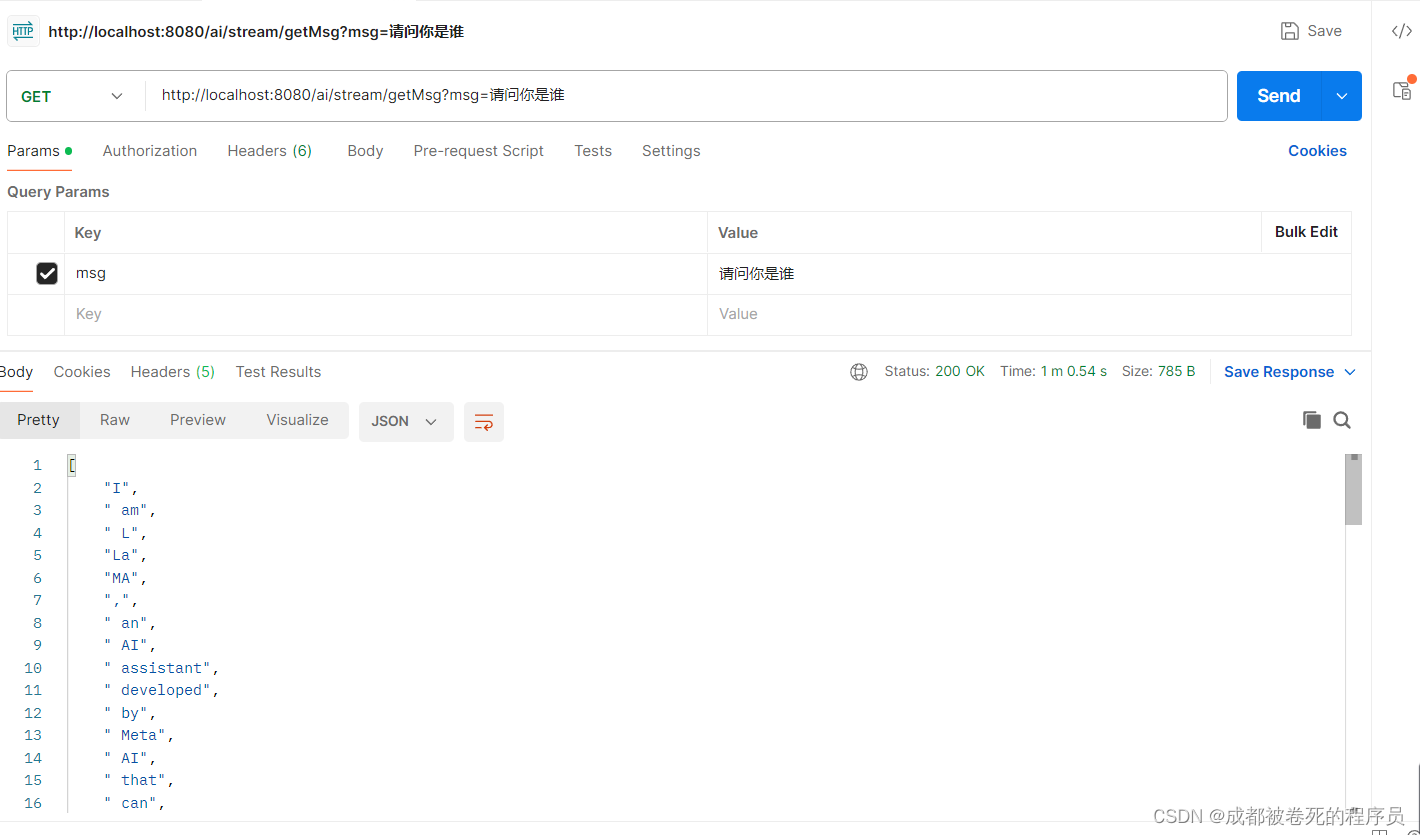
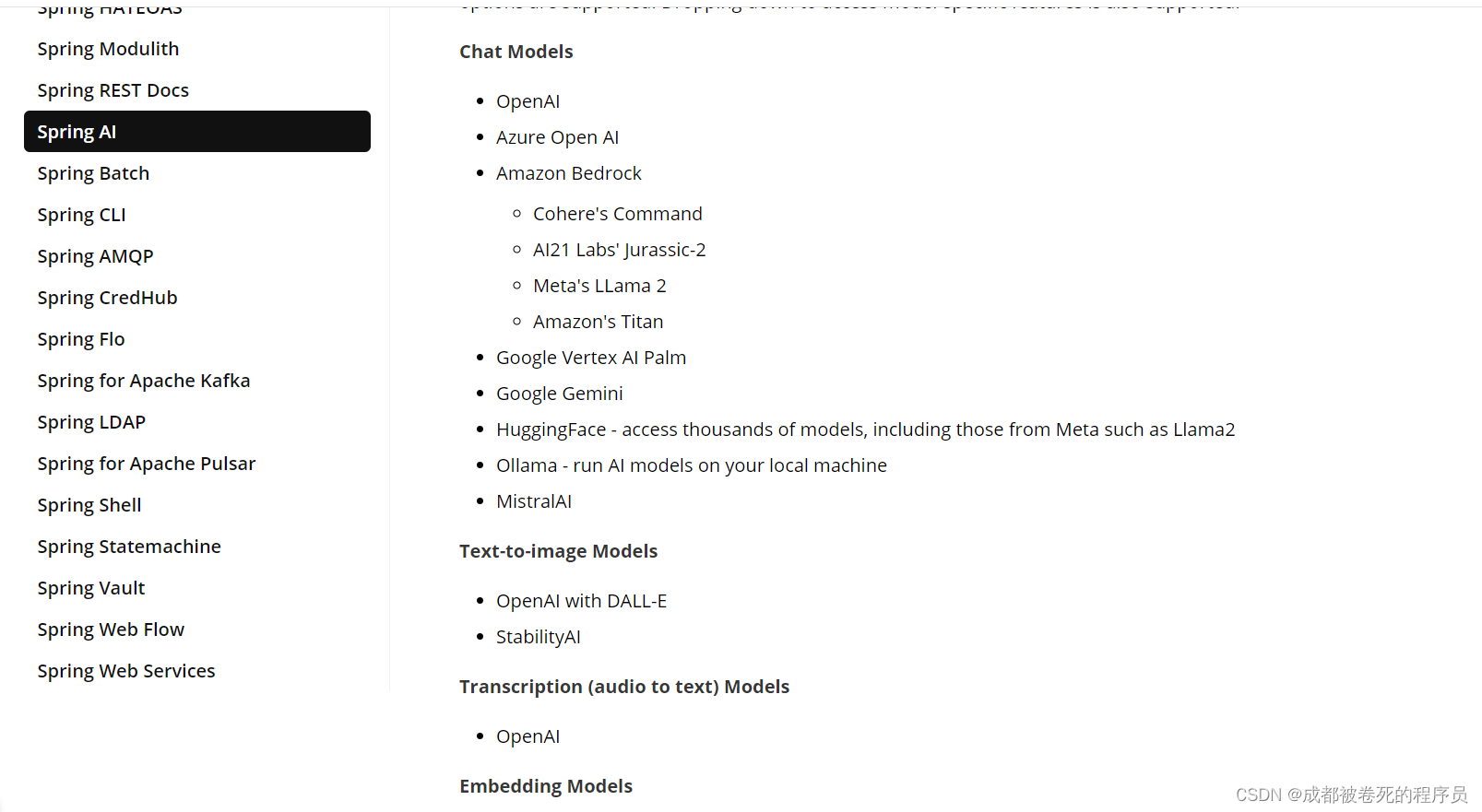

![[工业自动化-1]:PLC架构与工作原理](https://img-blog.csdnimg.cn/ce10a1471ed14382bc58364cf8bd5209.png)





还没有评论,来说两句吧...