- 调试信息:开发者可以在终端生成二维码,包含调试信息或日志数据,便于移动设备扫描和查看。
- 设备配置:物联网设备配置时,通过终端生成配置二维码,扫描后进行设备配置。
Ubuntu/Debian 环境安装二维码库
sudo apt-get update sudo apt-get install libqrencode-dev
Mac 环境安装二维码库
brew install qrencode
- 安装过程报权限问题执行以下命令
sudo chown -R 用户名 /usr/local/include /usr/local/lib chmod u+w /usr/local/include /usr/local/lib
#include
#include #include #include #include #include void print_qr_code(QRcode *qrcode) { int x, y; for (y = 0; y < qrcode->width; y++) { for (x = 0; x < qrcode->width; x++) { // 打印二维码模块,使用 '██' 表示黑色模块,使用 ' ' 表示白色模块 if (qrcode->data[y * qrcode->width + x] & 1) { printf("██"); } else { printf(" "); } } printf("\n"); } } char *get_local_ip_address() { struct ifaddrs *ifaddr, *ifa; char *ip = NULL; int family; if (getifaddrs(&ifaddr) == -1) { perror("getifaddrs"); return NULL; } for (ifa = ifaddr; ifa != NULL; ifa = ifa->ifa_next) { if (ifa->ifa_addr == NULL) continue; family = ifa->ifa_addr->sa_family; if (family == AF_INET) { // IPv4 char addr[INET_ADDRSTRLEN]; if (inet_ntop(family, &((struct sockaddr_in *)ifa->ifa_addr)->sin_addr, addr, sizeof(addr)) != NULL) { // 排除回环地址和链接本地地址 if (strcmp(addr, "127.0.0.1") != 0 && strncmp(addr, "169.254", 7) != 0) { ip = strdup(addr); break; } } } } freeifaddrs(ifaddr); return ip; } int main() { char *ip = get_local_ip_address(); if (ip == NULL) { fprintf(stderr, "Failed to get local IP address\n"); return 1; } // 添加 "http://" 前缀 char url[256]; snprintf(url, sizeof(url), "http://%s", ip); printf("URL: %s\n", url); QRcode *qrcode = QRcode_encodeString(url, 0, QR_ECLEVEL_L, QR_MODE_8, 1); if (qrcode == NULL) { fprintf(stderr, "Failed to generate QR code\n"); free(ip); return 1; } print_qr_code(qrcode); QRcode_free(qrcode); free(ip); return 0; }
- 安装过程报权限问题执行以下命令
转载请注明来自码农世界,本文标题:《C 语言实现Linux终端显示IP二维码》
百度分享代码,如果开启HTTPS请参考李洋个人博客

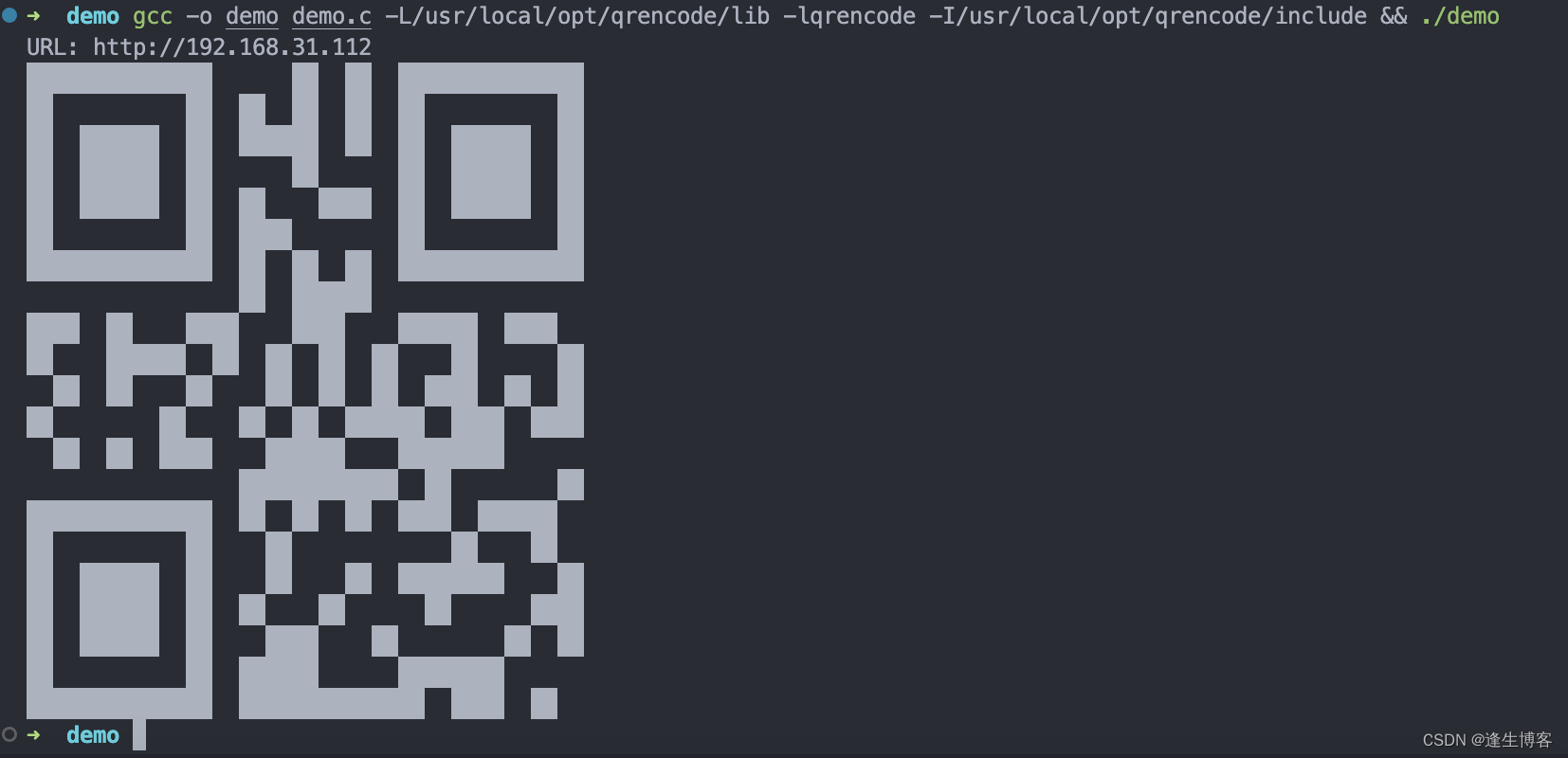

![[工业自动化-1]:PLC架构与工作原理](https://img-blog.csdnimg.cn/ce10a1471ed14382bc58364cf8bd5209.png)





还没有评论,来说两句吧...