一、Amazon S3介绍:
官方介绍:amazon (S3) 是一个公开的服务,Web 应用程序开发人员可以使用它存储数字资产,包括图片、视频、音乐和文档。 S3 提供一个 RESTful API 以编程方式实现与该服务的交互。
通俗理解:以桶作为容器。以桶内全路径作为key,以文件作为value的文件存储方式
二、springboot集成Amazon s3
在项目的pom文件中增加如下依赖
com.amazonaws
aws-java-sdk-s3
1.11.336
com.amazonaws
aws-java-sdk-core
1.11.336
com.amazonaws
aws-java-sdk-kms
1.11.336
三、Amazon S3工具类
实现功能:
| 方法 | 方法名 |
| 创建s3的客户端连接 | public AmazonS3 createS3Client(String accessKeyId,String secretAccessKey,String endPoint) |
| 上传文件 | public boolean uploadFile(File file, String fileKey) |
| 上传文件流 | public boolean uploadFileByStream(InputStream inputStream, String fileKey) |
| 从s3下载文件 | public InputStream downloadFile(String fileKey)
|
| 同一个桶内移动文件 | public boolean mvFile(String oldFileKey,String newFileKey)
|
| 删除单个文件 | public boolean deleteFile(String fileKey)
|
| 删除多个文件 | public boolean deleteFiles(String[] fileList)
|
| 查看文件是否存在 | public boolean exist(String fileKey)
|
| 根据prefix获取文件列表 | public List
|
| 生成文件的预签名url | public String generalUrl(String fileKey)
|
| 根据预签名url下载文件 | public File downloadFromUrl(String url,String filePath)
|
package com.testcase.s3;
import com.amazonaws.ClientConfiguration;
import com.amazonaws.HttpMethod;
import com.amazonaws.auth.AWSCredentials;
import com.amazonaws.auth.AWSStaticCredentialsProvider;
import com.amazonaws.auth.BasicAWSCredentials;
import com.amazonaws.client.builder.AwsClientBuilder;
import com.amazonaws.regions.Regions;
import com.amazonaws.services.s3.AmazonS3;
import com.amazonaws.services.s3.AmazonS3ClientBuilder;
import com.amazonaws.services.s3.model.*;
import lombok.extern.log4j.Log4j2;
import org.apache.commons.lang3.StringUtils;
import org.apache.http.HttpEntity;
import org.apache.http.HttpResponse;
import org.apache.http.client.HttpClient;
import org.apache.http.client.methods.HttpGet;
import org.apache.http.impl.client.HttpClients;
import java.io.File;
import java.io.FileOutputStream;
import java.io.IOException;
import java.io.InputStream;
import java.net.URL;
import java.nio.file.Paths;
import java.util.ArrayList;
import java.util.Calendar;
import java.util.Date;
import java.util.List;
/**
* Created with IntelliJ IDEA.
* Description:Amazon s3工具类
* User: rice
*/
@Log4j2
public class S3ToolUtils {
//S3访问密钥
private String accessKeyId;
//S3加密访问密钥
private String secretAccessKey;
//服务端点
private String endPoint;
//桶名
private String bucketName;
public S3ToolUtils(String accessKeyId, String secretAccessKey, String endPoint) {
this.accessKeyId = accessKeyId;
this.secretAccessKey = secretAccessKey;
this.endPoint = endPoint;
this.bucketName = bucketName;
}
/**
* 创建一个对象存储桶客户端连接
* @param accessKeyId:AWS访问密钥
* @param secretAccessKey:AWS加密访问密钥
* @param endPoint:服务端点
* @return AmazonS3
*/
public AmazonS3 createS3Client(String accessKeyId,String secretAccessKey,String endPoint){
//创建s3 client
ClientConfiguration clientConfiguration = new ClientConfiguration();
//添加客户端最大连接数
clientConfiguration.setMaxConnections(1000);
AWSCredentials awsCredentials = new BasicAWSCredentials(accessKeyId, secretAccessKey);
AmazonS3 client = AmazonS3ClientBuilder.standard()
.withCredentials(new AWSStaticCredentialsProvider(awsCredentials))
.withEndpointConfiguration(new AwsClientBuilder.EndpointConfiguration(endPoint, Regions.CN_NORTH_1.getName()))
.withClientConfiguration(clientConfiguration)
.withPathStyleAccessEnabled(true).build();
return client;
}
/**
* 上传文件到对象存储桶
* @param file
* @param fileKey
* @return Boolean
*/
public boolean uploadFile(File file, String fileKey){
try{
//获取客户端连接
AmazonS3 s3Client = this.createS3Client(accessKeyId,secretAccessKey,endPoint);
//上传文件
s3Client.putObject(bucketName,fileKey,file);
}catch (Exception e){
log.error(e);
return false;
}
return true;
}
/**
* 上传文件到对象存储桶-文件流方式
* @param inputStream
* @param fileKey
* @return boolean
*/
public boolean uploadFileByStream(InputStream inputStream, String fileKey){
try{
//获取客户端连接
AmazonS3 s3Client = this.createS3Client(accessKeyId,secretAccessKey,endPoint);
//上传文件
s3Client.putObject(bucketName,fileKey,inputStream,new ObjectMetadata());
}catch (Exception e){
log.error(e);
return false;
}
return true;
}
/**
* 下载文件
* @param fileKey
* @return
*/
public InputStream downloadFile(String fileKey){
try{
//获取客户端连接
AmazonS3 s3Client = this.createS3Client(accessKeyId,secretAccessKey,endPoint);
//上传文件
S3Object object = s3Client.getObject(bucketName, fileKey);
return object.getObjectContent();
}catch (Exception e){
log.error(e);
return null;
}
}
/**
* 移动文件(删除原文件)
* @param oldFileKey 原全路径
* @param newFileKey 新全路径
* @return boolean
*/
public boolean mvFile(String oldFileKey,String newFileKey){
try{
//获取客户端连接
AmazonS3 s3Client = this.createS3Client(accessKeyId,secretAccessKey,endPoint);
//复制文件
CopyObjectRequest copyObjectRequest = new CopyObjectRequest(bucketName, oldFileKey, bucketName, newFileKey);
s3Client.copyObject(copyObjectRequest);
//删除原文件
s3Client.deleteObject(new DeleteObjectRequest(bucketName,oldFileKey));
}catch (Exception e){
log.error(e);
return false;
}
return true;
}
/**
* 删除文件
* @param fileKey 删除文件全路径
* @return boolean
*/
public boolean deleteFile(String fileKey){
try{
//获取客户端连接
AmazonS3 s3Client = this.createS3Client(accessKeyId,secretAccessKey,endPoint);
//删除文件
s3Client.deleteObject(bucketName,fileKey);
}catch (Exception e){
log.error(e);
return false;
}
return true;
}
/**
* 删除文件列表
* @param fileList
* @return
*/
public boolean deleteFiles(String[] fileList){
try{
//获取客户端连接
AmazonS3 s3Client = this.createS3Client(accessKeyId,secretAccessKey,endPoint);
//删除多个文件
DeleteObjectsRequest deleteObjectsRequest = new DeleteObjectsRequest(bucketName).withKeys(fileList);
s3Client.deleteObjects(deleteObjectsRequest);
}catch (Exception e){
log.error(e);
return false;
}
return true;
}
/**
* 查找桶内文件是否存在
* @param fileKey
* @return
*/
public boolean exist(String fileKey){
//获取客户端连接
AmazonS3 s3Client = this.createS3Client(accessKeyId,secretAccessKey,endPoint);
ListObjectsV2Result listObjectsV2Result = s3Client.listObjectsV2(bucketName, fileKey);
return listObjectsV2Result.getKeyCount()>0;
}
/**
* 根据prefix获取文件列表
* 注意:若不进行do-while,只进行一次s3Client.listObjectsV2(req),则最多展示1000条
* @param prefix
* @return
*/
public List searchPathFileByPrefix(String prefix){
ArrayList returnList = new ArrayList<>();
try{
//获取客户端连接
AmazonS3 s3Client = this.createS3Client(accessKeyId,secretAccessKey,endPoint);
//按prefix获取文件列表
ListObjectsV2Request req = new ListObjectsV2Request().withBucketName(bucketName);
ListObjectsV2Result result;
if(prefix!=null &&!prefix.isEmpty()){
req = req.withPrefix(prefix);
}
do{
result = s3Client.listObjectsV2(req);
returnList.addAll(result.getObjectSummaries());
String token = result.getNextContinuationToken();
req.setContinuationToken(token);
}while(result.isTruncated());
return returnList;
}catch (Exception e){
log.error(e);
return null;
}
}
/**
* 生成文件的预签名URL
* 注意:
* 1.有url,无需通过密钥连接对象存储桶,只用http请求就能下载文件
* 2.url最多7天有效,官方限制。所以必须考虑url刷新
* @param fileKey
* @return
*/
public String generalUrl(String fileKey){
try{
//获取客户端连接
AmazonS3 s3Client = this.createS3Client(accessKeyId,secretAccessKey,endPoint);
//设置预签名失效时间-最多七天
Calendar calendar = Calendar.getInstance();
calendar.setTime(new Date());
calendar.add(Calendar.DAY_OF_MONTH,7);
Date date = calendar.getTime();
//生成预签名链接
GeneratePresignedUrlRequest generatePresignedUrlRequest = new GeneratePresignedUrlRequest(bucketName, fileKey)
.withMethod(HttpMethod.GET)
.withExpiration(date);
URL url = s3Client.generatePresignedUrl(generatePresignedUrlRequest);
return url.toString();
}catch (Exception e){
log.error(e);
return null;
}
}
/**
* 根据url下载文件到本地
* @param url
* @param filePath
* @return
* @throws IOException
*/
public File downloadFromUrl(String url,String filePath) throws IOException {
//获取文件名
String tmpUrl = StringUtils.substring(url,url.indexOf("//")+2);
int startPos = StringUtils.indexOf(tmpUrl,"/",tmpUrl.indexOf("/")+1)+1;
int endPos = StringUtils.indexOf(tmpUrl,"?");
tmpUrl = StringUtils.substring(tmpUrl,startPos,endPos);
String fileName = Paths.get(StringUtils.replace(tmpUrl,"%2F","/")).getFileName().toString();
//http请求
HttpClient client = HttpClients.createDefault();
HttpGet httpGet = new HttpGet(url);
HttpResponse response = client.execute(httpGet);
HttpEntity entity = response.getEntity();
//输出文件
File file = new File(filePath + "/" + fileName);
if(!file.getParentFile().exists()&&!file.getParentFile().isDirectory()){
file.getParentFile().mkdir();
}
try(InputStream is = entity.getContent();
FileOutputStream fileout = new FileOutputStream(file)){
byte[] buffer = new byte[10 * 1024];
int ch = 0;
while((ch = is.read(buffer))!=-1){
fileout.write(buffer,0,ch);
}
fileout.flush();
return file;
}catch (Exception e){
return null;
}
}
}
四、总结:
Amazon s3可以替代nas进行文件存储,在分布式架构中非常适用。
除了以上基础的使用外,还有分片下载、断点续传、异常处理等场景以及s3Browser工具的使用,后续进行分享。
PS:若有错漏,欢迎大家指正与讨论,谢谢~

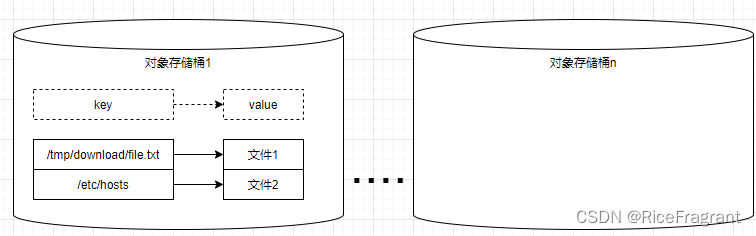

![[工业自动化-1]:PLC架构与工作原理](https://img-blog.csdnimg.cn/ce10a1471ed14382bc58364cf8bd5209.png)






还没有评论,来说两句吧...